1. Navigate back
- By default, navigate back (that is, you’ve just clicked into a note, and now you want to return to the one you were on before) is a clunker

- I change it to match pretty much all other apps (e.g. Google Chrome), to be
command/control + [
2. Navigate forward
- As above, but
command/control + ]
3. Go to next tab/previous tab
- To recreate the Google Chrome behaviour where you can move to the tab on your left/right via the arrow keys
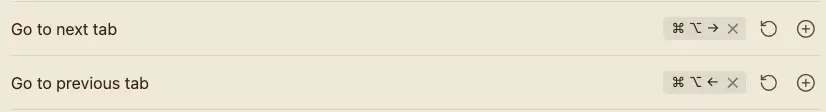
4. Toggle highlight for selection
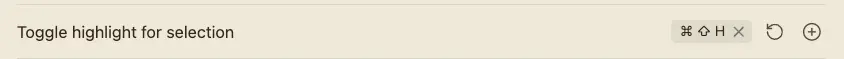
- Select some text, then press this shortcut to highlight it